Flightradar24 – Track your flight on the flight radar for free – LIVE!
Flightradar24 is the best flighttracking system in the world! On their service you can track any commercial flight around the world on their flight radar! Besides the location of the aircraft you can also track other flight details of the plane such as speed, altitude and many more. Read the whole page to get all the information you need to use Flightradar24!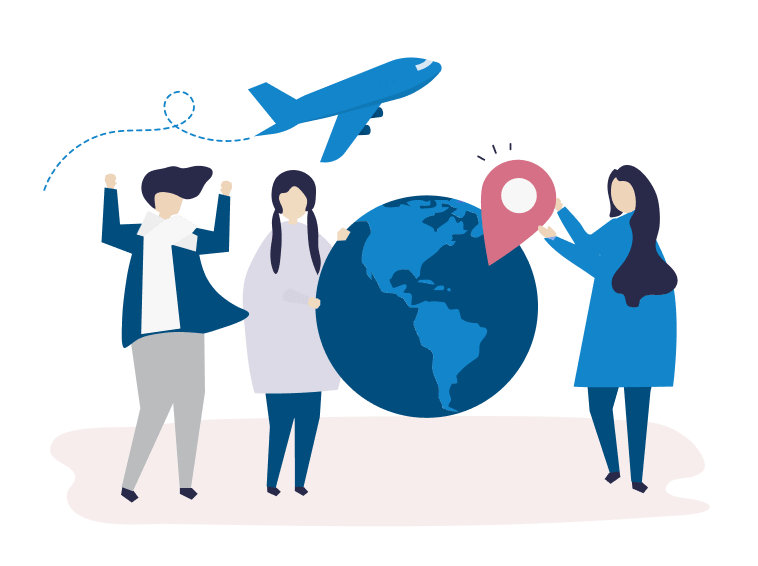
How does Flightradar24 – FR24 – work on your PC, tablet or smartphone?
Flightradar24 is a very userfriendly service. it was created so that everybody is able to use it! There are a couple of ways how you are able to track the flight you want. The easiest way is if you have the flightnumber of the flight you want to track. But there are also other ways to do it, we will explain the different options for you.
Flight Number
Click on the “ Search” field on the top of the radar and fill in your flight
number. You will get to see a drop down menu with your flight. Simply click on the flight you
wish to track and it’s done! You are now tracking the flight in Real Time!
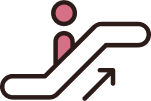
Airport
You can also track your flight using an airport. Again, click on the search field
on the top of the screen and fill in the Airport you want. You can either use the airport name
directly, or write the city in which the airport is located. Then select the airport from the
drop-down menu. On the left-hand side of the flight radar you will then see a lot of airport
information. This includes the arrivals of the airport which are scheduled or landed for today.
If you would like to see the planes which are scheduled for departure or that are on the ground,
simply click on the icon at the bottom which states “Departures” or “ On ground”.

Use the map
You can also use the flight map to track any flight you want! Hold your left mouse
button to move around the map, and use your mouse wheel to zoom in and out. (On your phone or
tablet use your fingers) On the map you can select any plane to track immediately! Or you can
click on an airport in the flight radar.
What is the meaning of the different symbols in the fly radar of Flightradar24?
Flightradar24 kept the symbols really straightforward. The yellow symbols are all the aircraft and the blue markers are the airports. You can however distinguish the sizes of the aircraft by the size of the symbol. Also, different types of aircraft are differently shaped. Also, not all the airports are shown with blue markers, only the airports with regular and scheduled passenger flights are shown on the map. This is because the vast amounts of airports there are in the world and the entire flight radar would be covered with blue markers.
Check the video about Flightradar 24
What flight information can you track using Flightradar24?
The amount of information you can track about a flight and the aircraft depends on your subscription plan at Flightradar24. There are 4 plans in total ranging from basic to business with each their own price. We will discuss the different plans here for you in detail so you can make the right decision which plan fits your needs!Basic
FREE
The basic plan is the only plan which is free of charge. So, for most people who use the
service occasionally this is a very good option. The basic plan has most of the
information and options an occasional user would want. The biggest downside of the basic
plan is that you cannot disable the ads. The most important features include, but are
not limited to:
- Live Flight Tracking
- Live Flight Status
- Limited Enhanced 3D view
- Registration of the aircraft
- Mode-S Code of the aircraft
- Ground Speed of the aircraft
- GPS-Position of the aircraft
Silver
1.49$ P/M
The Silver plan costs $1.49 per month and has some excellent upgrades on top of the
basic plan. We would recommend this package to the aviation enthusiast because of its
friendly pricing and substantial extra features. The most important upgrades include,
but are not limited to:
- No ads
- Unlimited enhanced 3D
- More aircraft and flight details
- Alerts
Gold
3.99$ P/M
This package is the real deal, for the person who wants to know everything about a
flight! The Gold package has a price tag of $3.99 per month and has almost all the
features and information you could want. The most important upgrades are:
- Insight in aeronautical charts
- Aviation weather insights
- More flight details
- 3 Users
Business
49.99$ P/M
The business package is an extensive package for small to large businesses who want to
use the service of flightradar24 for commercial use. The business plan has a cost of
$49.99 per month. So the package has all the features of the gold package plus extra’s
such as:
- Live weather layers
- Lightning layer
- Airport view
- Fleet view
To check out all the features for each package visit the subscription plan page at Flightradar24 click on the Flightradar24 link
How does the technology behind flightradar24 work?
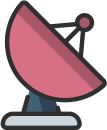
ADS-B
The most accurate technology that Flightradar24 (FR24) uses is ADS-B. They estimate that around
70 percent of the commercial passenger aircraft are equipped with an ADS-B transponder. The
ADS-B technology is complex but we will explain it for you in layman’s terms in 4 steps.
- An aircraft gets a GPS-signal from a satellite containing their GPS location.
- Aircraft with an ADS-B transponder sends their flight information including the GPS location continuously
- The ADS-B receivers that are used on the ground pick-up the information.
- The information is then sent to Flightradar24 who transmits the data onto their service.

MLAT
When an aircraft does not have an ADS-B transponder, the position of that aircraft
is calculated with the help of Multilateration (MLAT). This is only possible in regions where
there are several FR24-receivers. When multiple of these receivers receives a signal from an
aircraft, it is possible to estimate the position of that aircraft with great precision with the
MLAT method. You can read more about this technology on Wikipedia
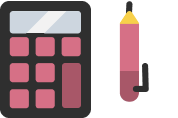
ESTM
When aircraft are flying outside of reach of receivers the position of the
aircraft is estimated. This calculation is very complex and uses a lot of different factors to
estimate the position as accurate as possible. The position is mostly very accurate especially
on shorter flights. For longer flights it will be wrong about 100km from its estimated position
in worst cases.
Facts and figures of Flightradar24 (FR24)
 The number of aircraft within the database is more than 500,000!
The number of aircraft within the database is more than 500,000! 7,000 Airports all over the world are being tracked!
7,000 Airports all over the world are being tracked! 1,000 Airlines are being tracked LIVE!
1,000 Airlines are being tracked LIVE! As of now, over 180.000 flights are tracked every day!
As of now, over 180.000 flights are tracked every day! In 2017 a whopping 58,988,624 have been tracked!
In 2017 a whopping 58,988,624 have been tracked! The top day of 2017 was August 24, with 190,003 flights tracked!
The top day of 2017 was August 24, with 190,003 flights tracked! There are over 20,000 ADS-B receivers connected to the Flightradar24 network!
There are over 20,000 ADS-B receivers connected to the Flightradar24 network! The service is used by over 2 million people each day!
The service is used by over 2 million people each day!The History of Flightradar24
Flightradar24 started in Sweden, as a hobby project by 2 aviation geeks in 2006. They started to place ADS-B receivers in Central- and Northern Europe. Then after a few years in 2009 people could upload their data from their own receiver onto the flightradar24 service. The number of people joining the network is growing day by day and as a result so does the coverage of the network. Today, most parts of the world are covered by the transponders!The Flightradar24 App
For people who love to use apps, the service is also available through Google Play- and App Store. The app has been downloaded over 40 million times! The app has the same awesome features as the web version but it has an extra ace up its sleeve. When you open the app and point your phone at an aircraft it will automatically track that plane! Check out the video below to see it for yourself!Do I see information about delayed flights in Flightradar24?
In some cases, you can see if a flight is delayed, however the reason is rarely shown by the service. The best way to check whether a plane is delayed, is to visit the website of the airport the aircraft is departing or arriving.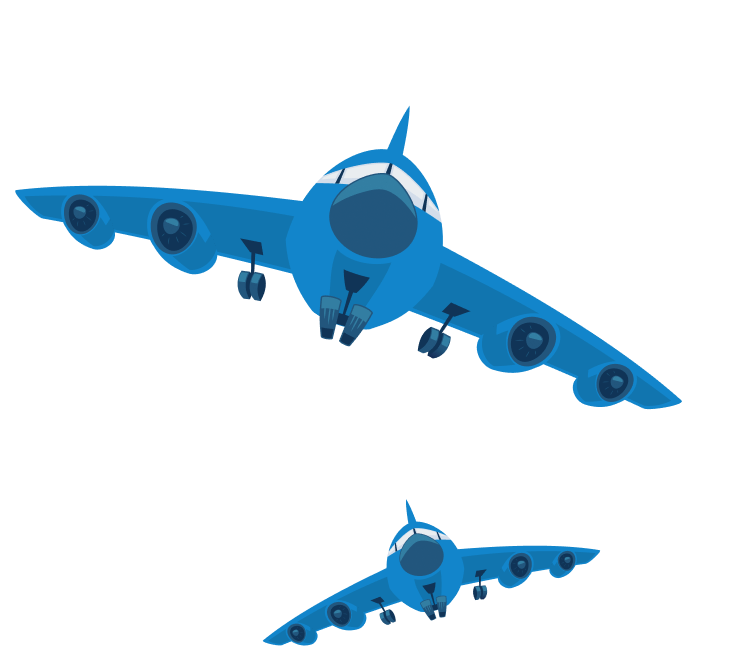
Can I help expand the coverage of Flightradar24?
You sure can! Flightradar24 sends out free receivers to people so they can help build the network coverage even larger! And to make the deal even better, you get a year free Business Plan which is worth 49.99 per month! You can apply for a receiver on their website. However, as a host of the service there are also some requirements that must be met. The most important are:- Are able to place an antenna on your roof or something similar with no interruptions around it.
- You have an excellent internet service which is online 24/7.
- You can get the antenna into place within 1 week of receiving your equipment.
















